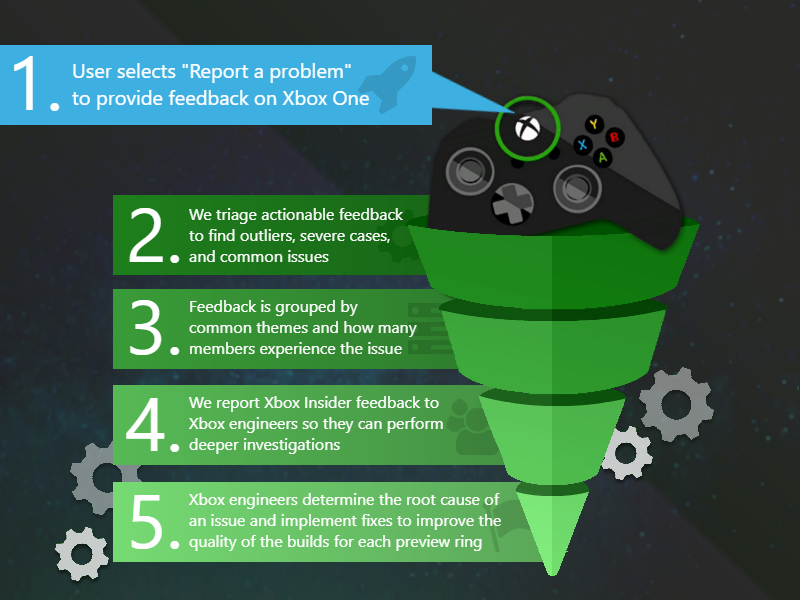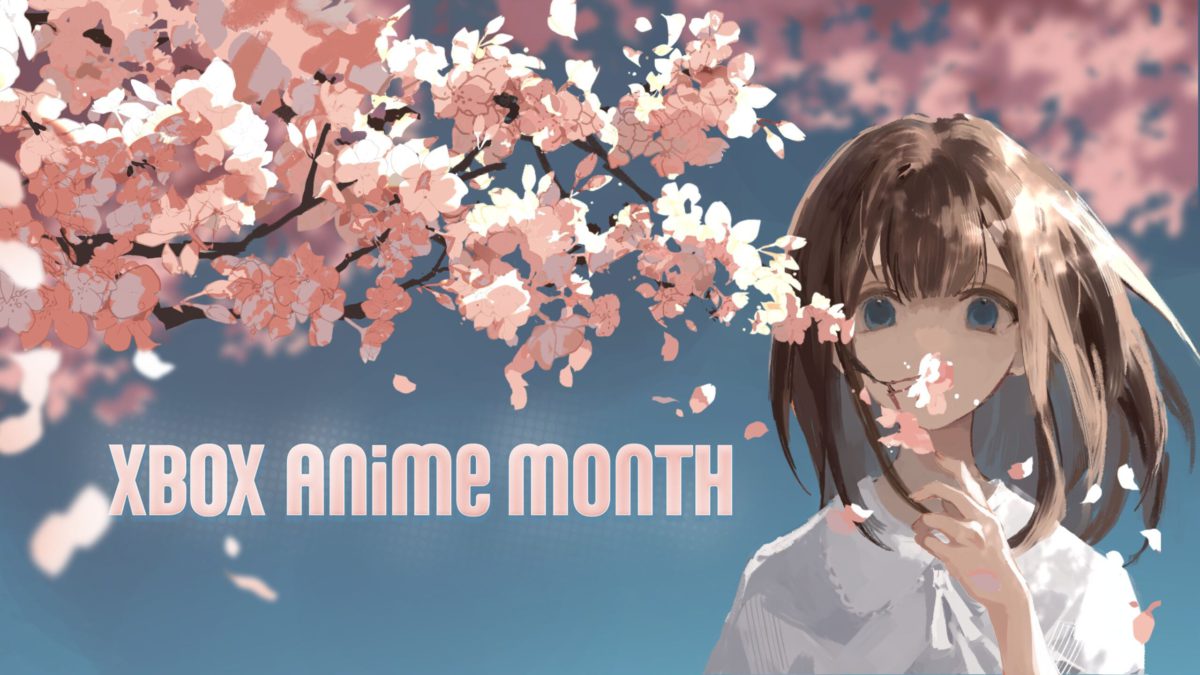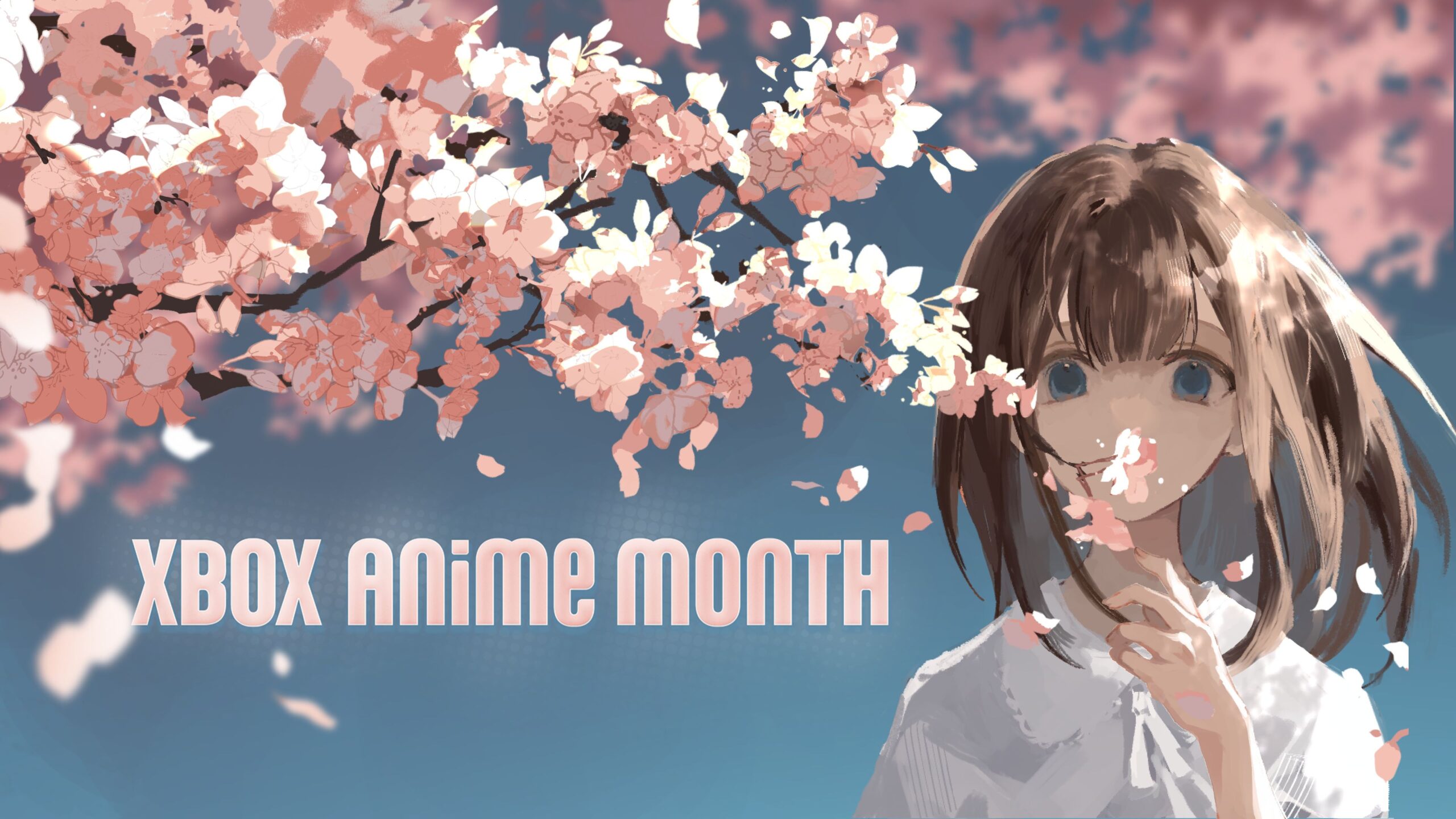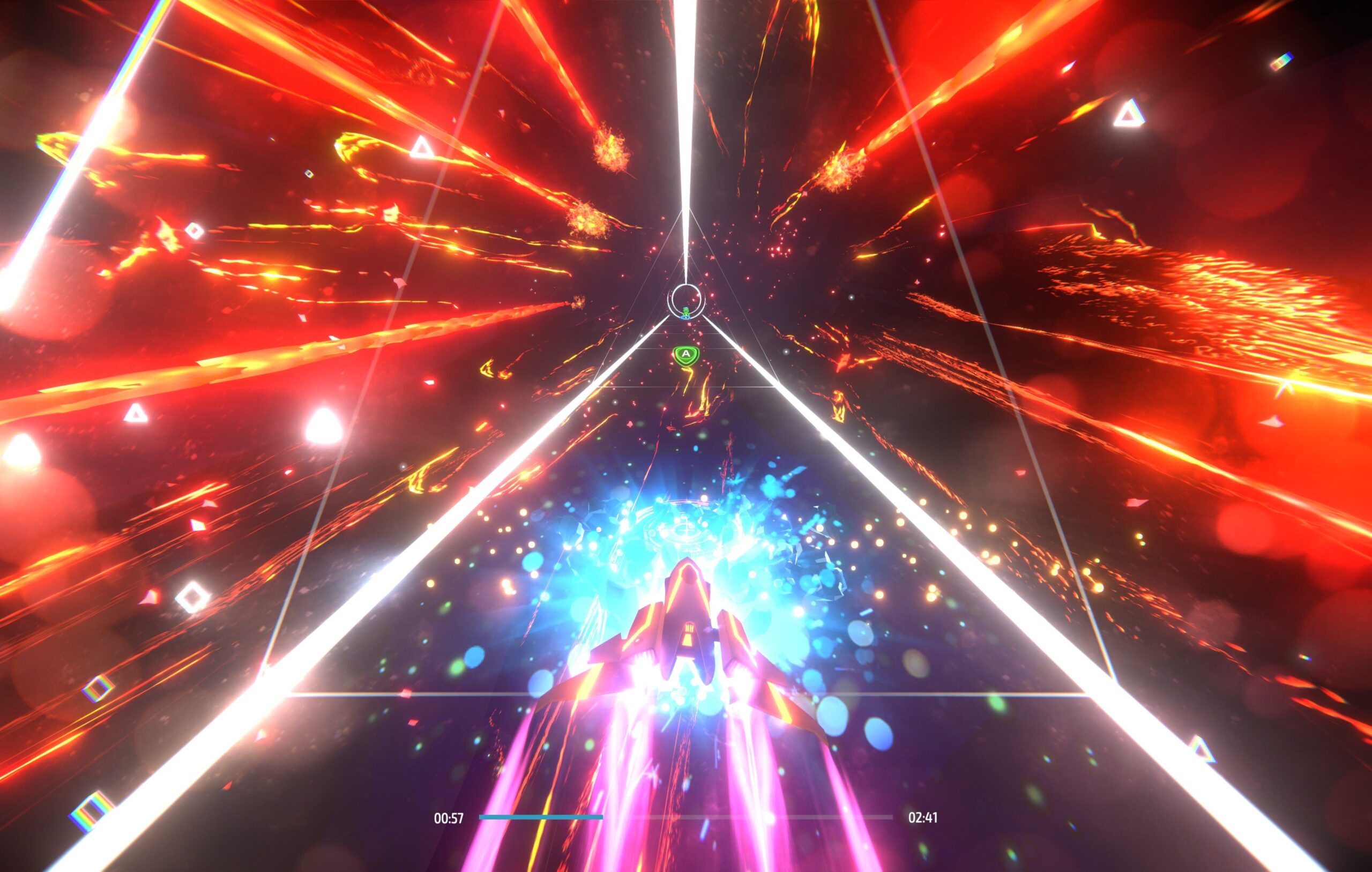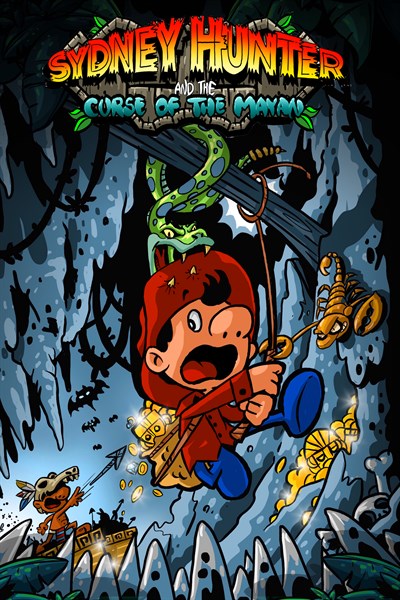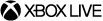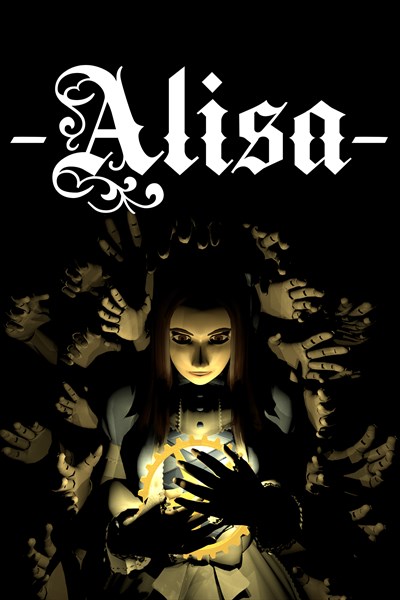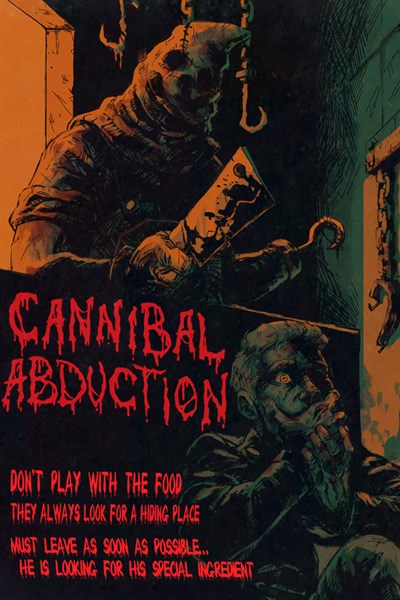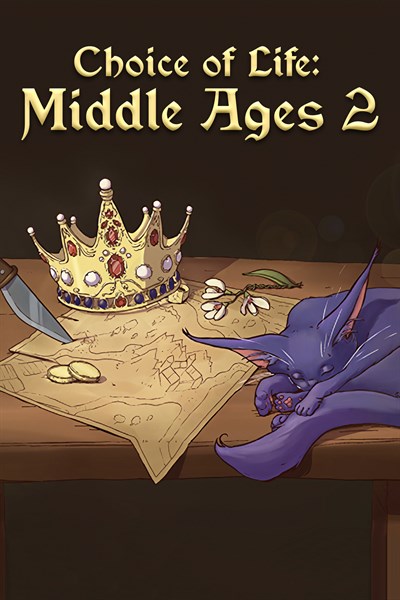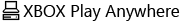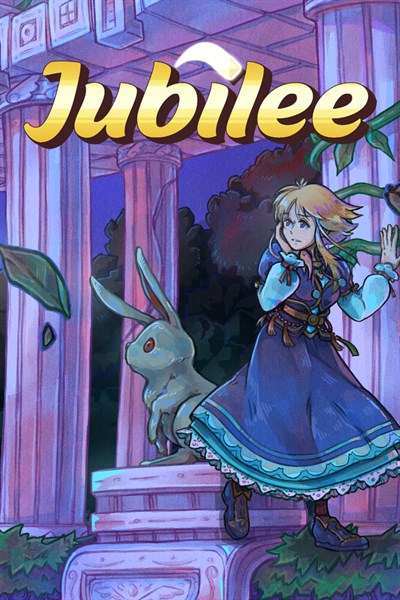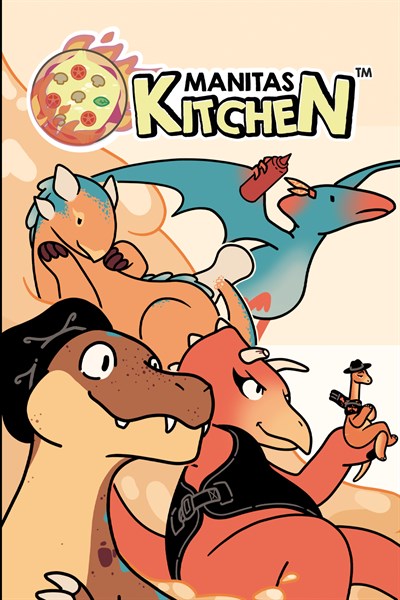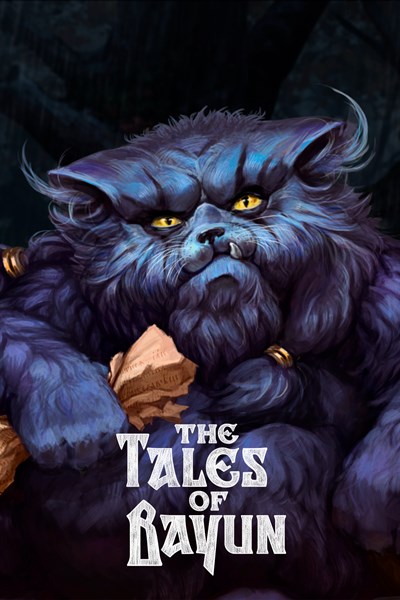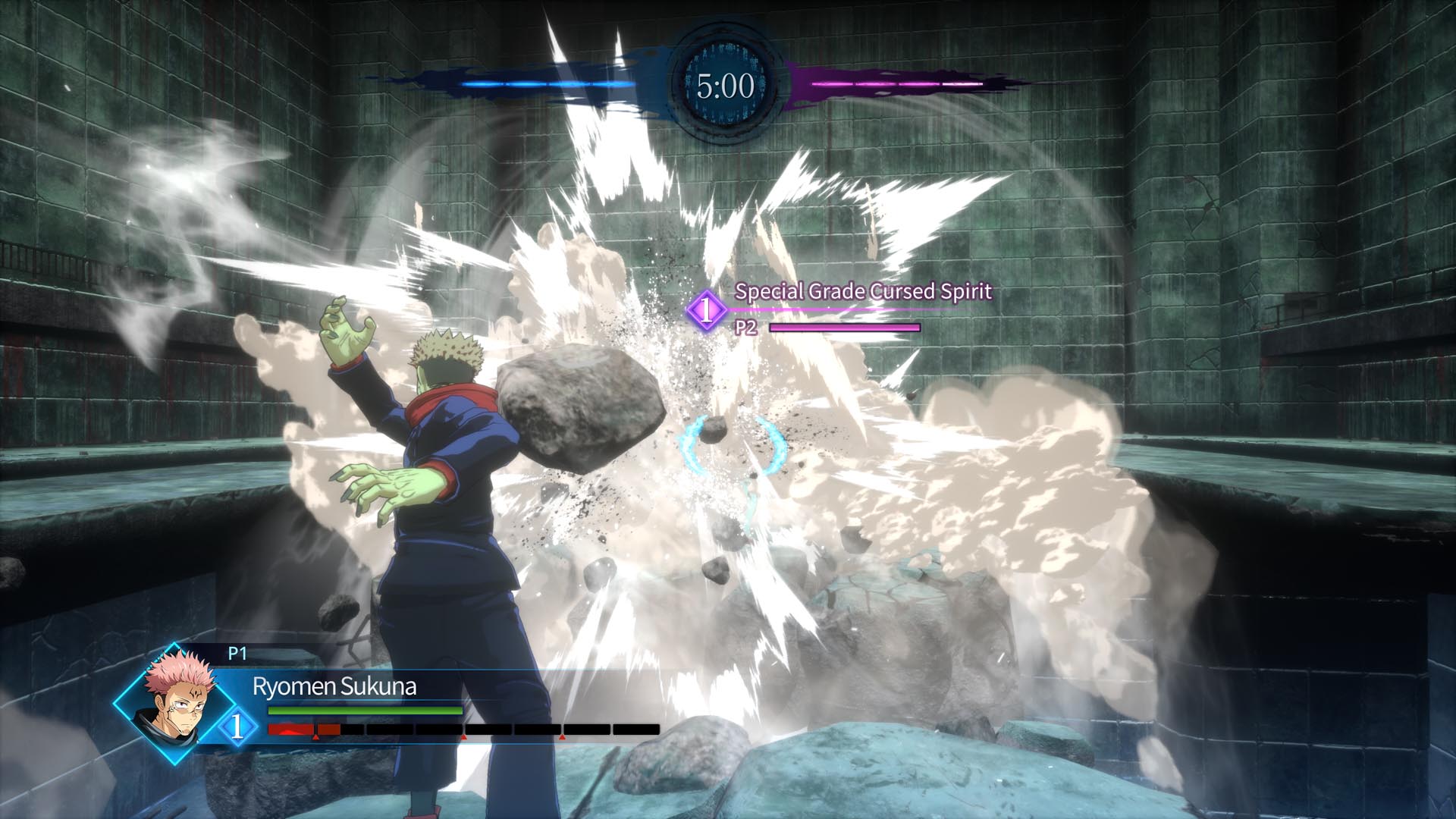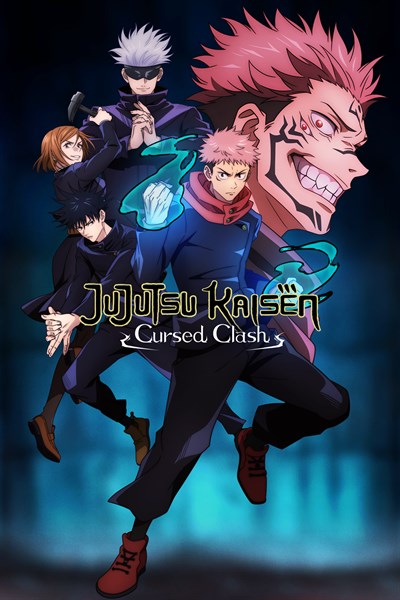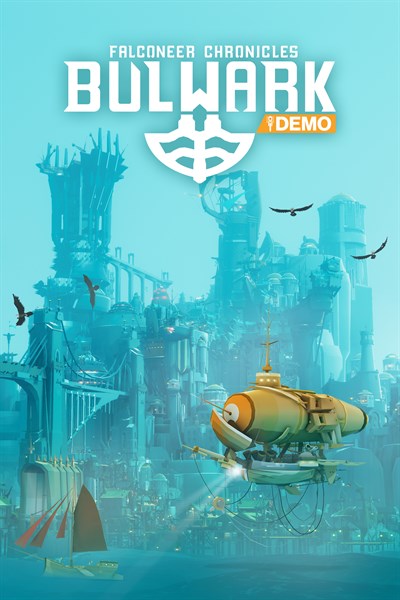Every day, online games are a way for young people to connect with others. They’re engaging, creative spaces where players interact and build community. At Xbox, we strive for every player to have an inclusive, welcoming experience — and an important step in that is creating environments where players feel safe. Together, we can foster thriving digital communities.
Online environments have their own unique challenges compared with real-world scenarios, and they require different digital skills, especially for our youngest players. Ahead of Safer Internet Day, Minecraft Education has created a new addition to the CyberSafe collection of immersive Minecraft worlds designed to help young people stay safe, happy, and thriving online.
CyberSafe: Good Game is a fun, story-based adventure that helps players understand the responsibilities, tools, responses, and strategies that enable healthy online interactions, collaboration, and rewarding digital experiences, whether those are part of multiplayer gaming or other online activities.
Minecraft Education users can find CyberSafe: Good Game in the in-game lesson library. The world is also available for free for Minecraft Bedrock players in the Minecraft Marketplace.
An Adventure Through Online Gaming
CyberSafe: Good Game takes place just before summer break, as a group of friends discusses how to level up in their favorite game together. Unfortunately, one of their friends can’t play because they broke their controller after a series of frustrating encounters with online bullies.
To help their friend, players create a Good Game Guide. This guidebook will provide helpful strategies for managing challenging online situations in support of a safer, more enjoyable gaming experience.
In CyberSafe: Good Game, players encounter common problems they might experience in online spaces, including online bullies sabotaging their success, excessive distractions from the in-game chat, inappropriate screen names and language, and more. In each scenario, they’ll have the chance to use the right tools to address the issue. Players can choose to ignore, correct, mute, or report a behavior.
After each challenge, players will reflect on what they’ve experienced and add an entry into their Good Game Guide. At the end of the adventure, they’ll be able to use this guidebook as a code of conduct for their future online gaming experiences.

Building a Better Online Community for Everyone
CyberSafe: Good Game emphasizes responsibility and treating others with respect, kindness, and consideration when online. The game’s challenge-based framework allows players to apply effective tools and strategies to the gaming space, giving them opportunities to practice appropriate responses, normalizing their use, and fostering empathy and responsible digital behavior.
“Good Game is the latest learning adventure in the CyberSafe series where players are given the tools to be agents on their safety journey. In a world that deeply needs more collaboration and dialogue, what could be more important than sparking a cultural shift to foster healthy and respectful communities,” says Carlos Figueiredo, Director of Player Safety on Minecraft.
As the world becomes more infused with technology, it’s critical that young people learn to look at digital spaces as forums they can use to make the world better.
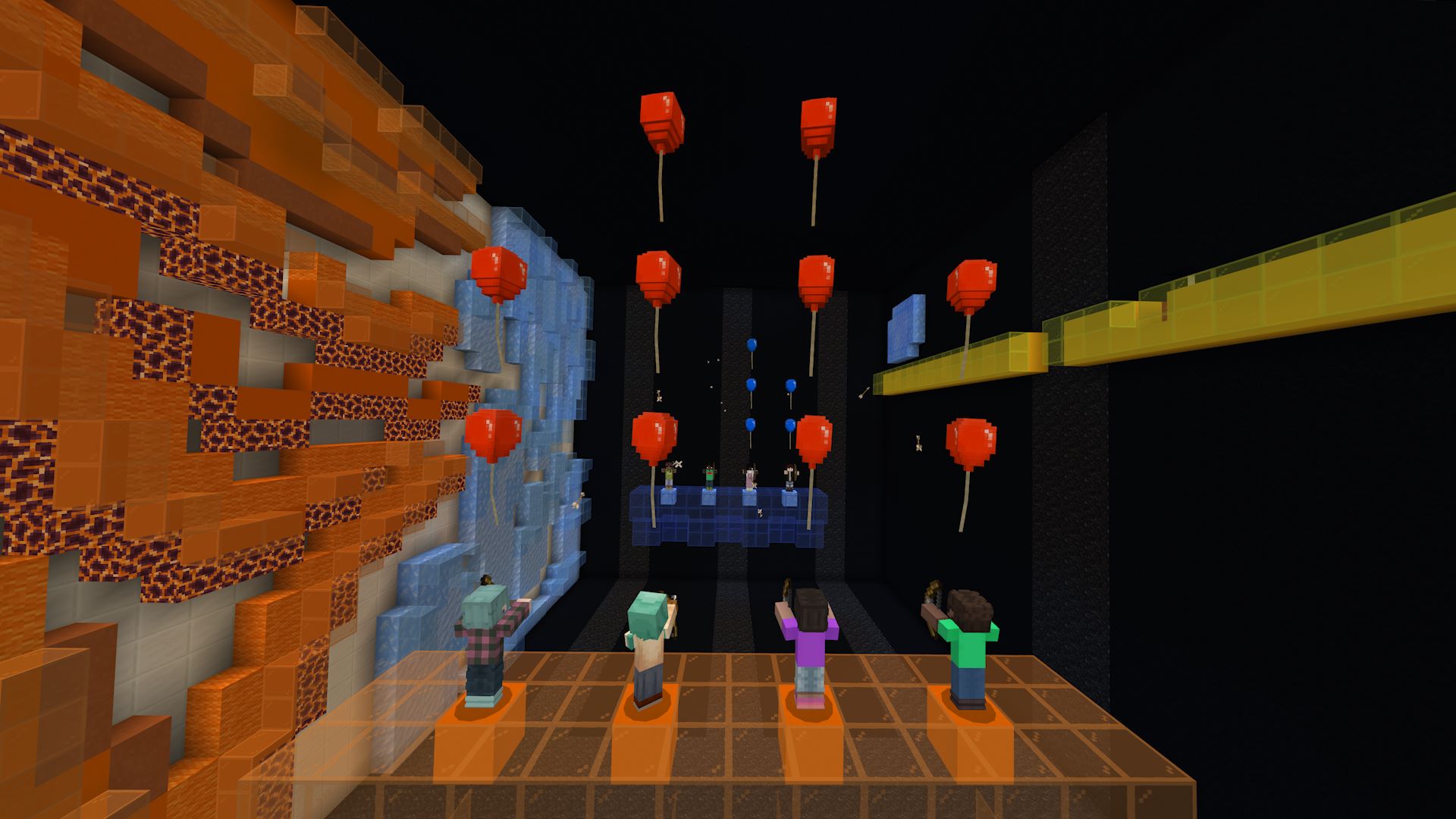
Research shows the role that parents and educators can take to help young people navigate the online world. Microsoft’s annual Global Online Safety Survey found that 87 percent of children surveyed reported talking to their parent about an online risk. That means young people often trust their parents for support on these issues, and speaking with parents, caregivers or trusted adults is an important part of creating safer online habits.
These conversations aren’t always easy, but there are some powerful strategies parents can keep in mind. A report from the National Institute of Standards and Technology shares some key findings:
- Start the conversation early.
Discussions about digital citizenship can start as soon as young people begin using technology. By the time they’re in elementary school, children often already know about security, privacy, and online risks, and they’re eager to learn how to stay safe. - Talk it out to help young people navigate online spaces.
Parents might hesitate to bring up online privacy and security because they don’t feel like they know enough. But when children talk to their parents, they become more knowledgeable, even if the conversations aren’t highly technical—just topics like online activities and making good choices. - Understand how young people see the digital world.
Children tend to see online privacy and security as within their control, and they understand that different risks come with different situations. On the other hand, parents tend to see most online activities as risky, so they often enforce restrictions instead of discussing positive behaviors and outcomes.
If you’re looking for more resources and tips for family gaming, visit xbox.com/family. You can learn more about what Xbox offers for families, including information about privacy and access to privacy tools, the Xbox Family Settings app, and our Community Standards. Finally, explore the Family Online Safety Toolkit to find further guidance and support for safe, fun, and healthy digital communities.
The post Minecraft Education Launches Good Game Ahead of Safer Internet Day appeared first on Xbox Wire.