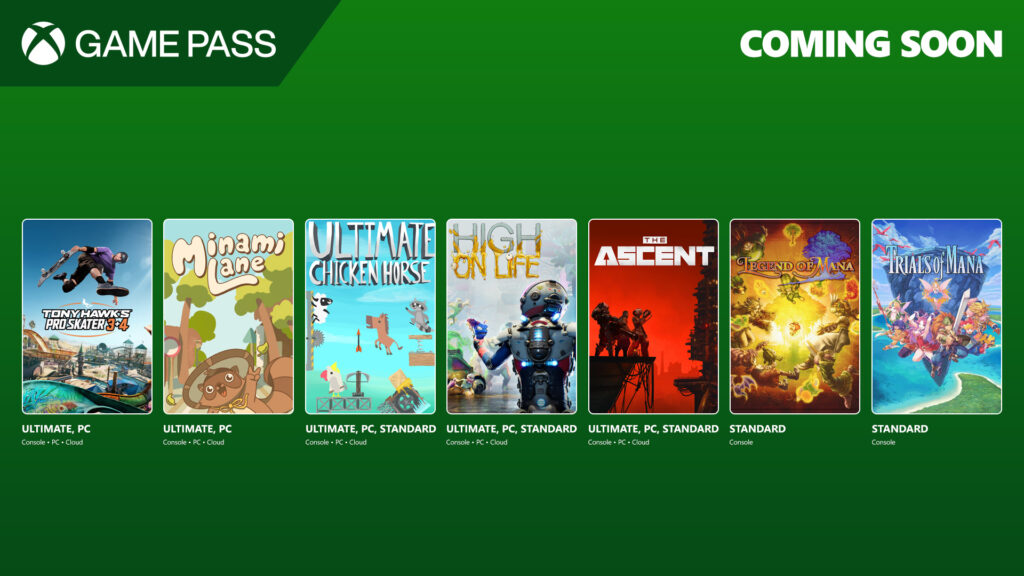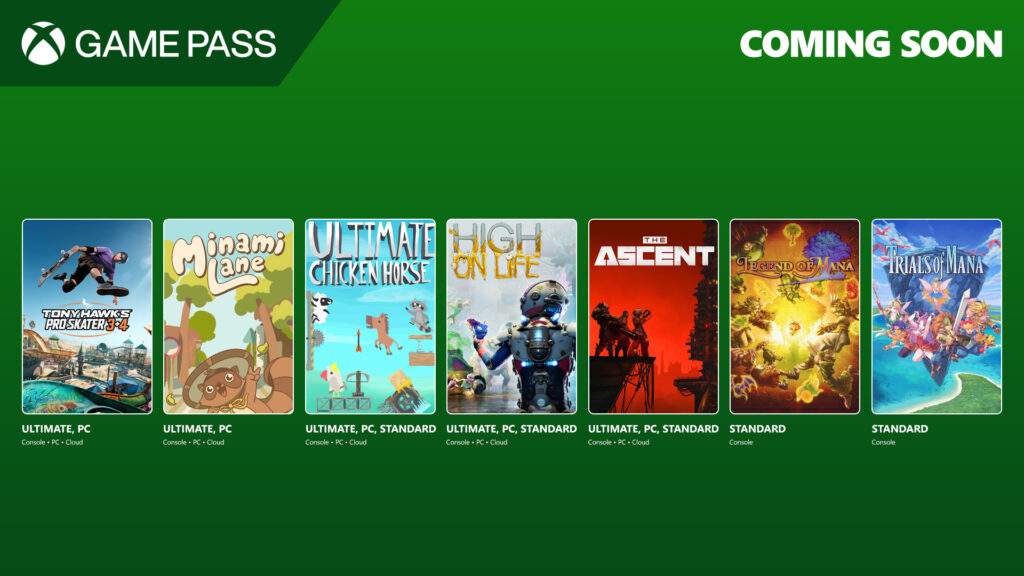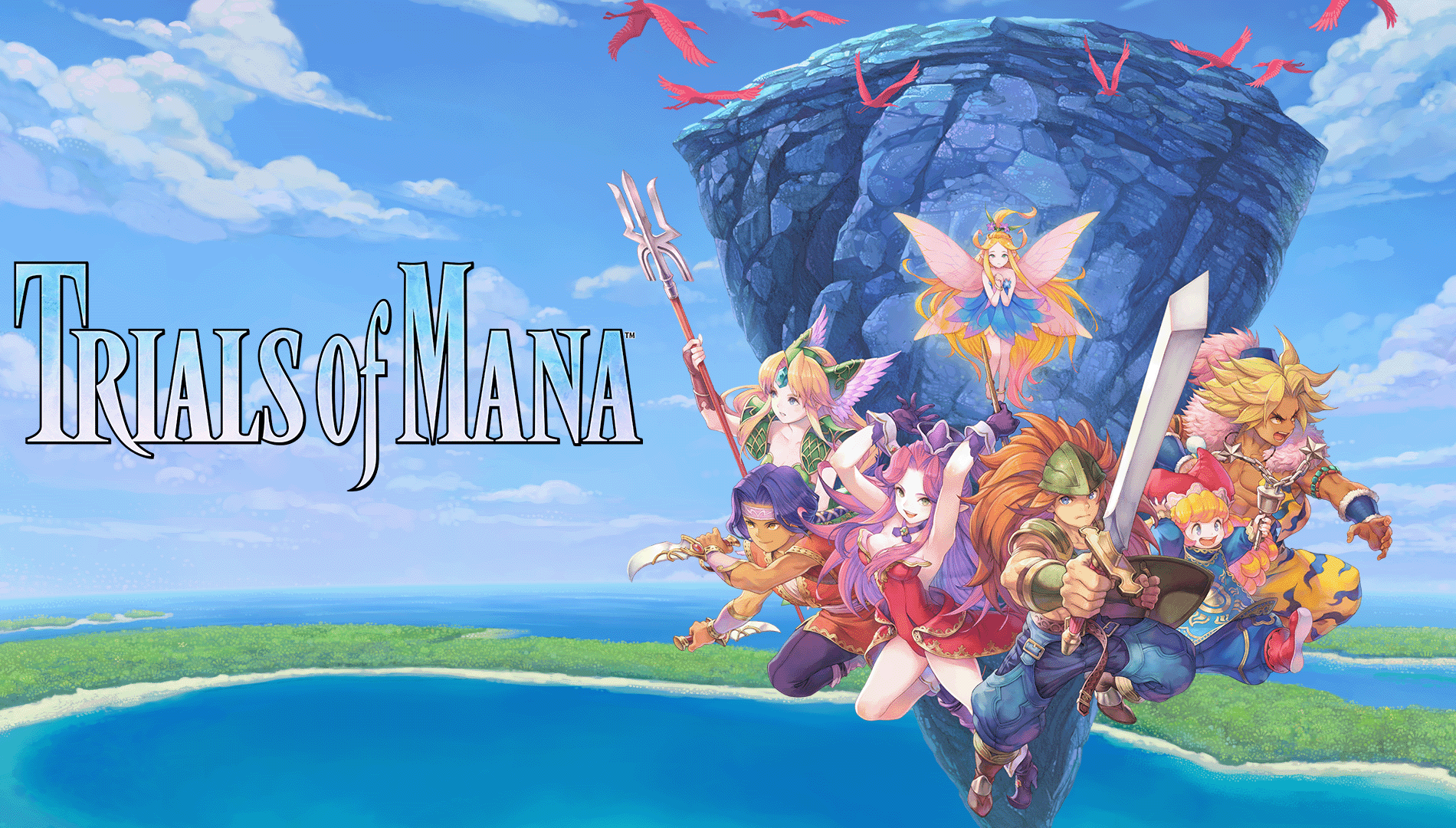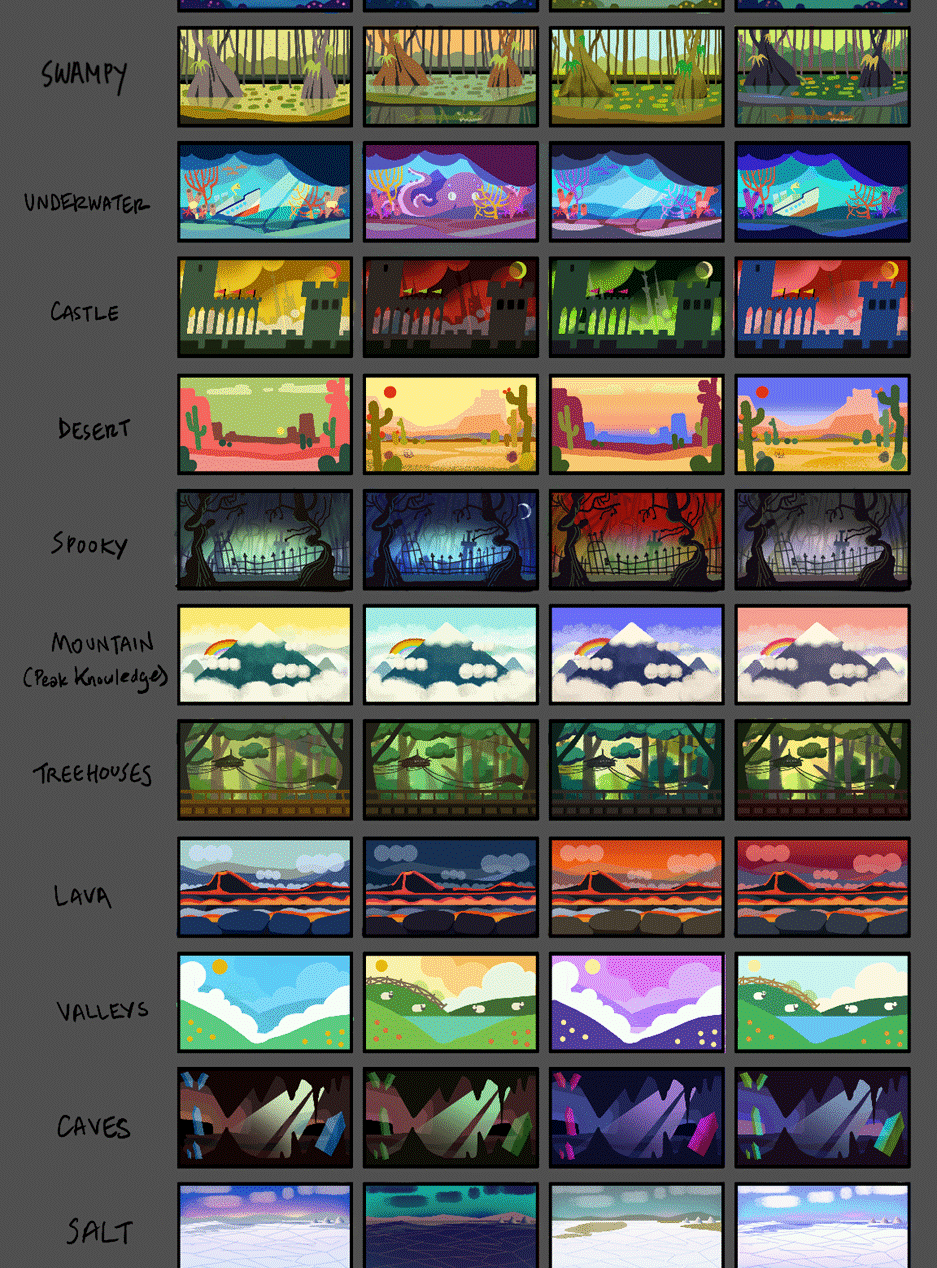Summary
- Tony Hawk’s Pro Skater 3 + 4 is available today in early access for those who pre-ordered the Digital Deluxe Edition.
- Tony Hawk’s Pro Skater 3 + 4 launches for Xbox Series X|S, Xbox One, Xbox PC, Battle.net, Steam, Nintendo Switch, PlayStation 5, and PlayStation 4 on July 11 – and it’ll arrive day one with Game Pass Ultimate and PC Game Pass.
- Tony Hawk’s Pro Skater 3 + 4 supports Smart Delivery, Xbox Cloud Gaming, and Xbox Play Anywhere on Xbox Series X|S, Xbox One, and Xbox PC.
- To help get your feet planted, we’ve put together a few general tips for you to consider when embarking on your skateboarding journey in Tony Hawk’s Pro Skater 3 + 4.
Like many of you, the Tony Hawk games hold a special place in our gaming hearts, with many hours spent trying to master the intricacies of video game skateboarding – and then going outside to try even a fraction of these at our local parks (with limited to no success).
Tony Hawk’s Pro Skater 3 + 4 is a revamped version of two classic games, but now with a returning roster of iconic skaters including eight new faces plus secret skaters like Andy Anderson and Bam Margera, new parks, and a rocking soundtrack that includes some returning favorites and a slew of new artists to enjoy. Whether you want to play as an iconic skateboarder like Tony Hawk or Rodney Mullen, build your own persona with an in-depth Create-A-Skater feature, or craft your dream skatepark in Create-A-Park, THPS 3 + 4 has a ton of features to keep you shredding for a long time.
It can take some time to get a handle on any THPS game, especially if it’s your first foray into the series. To help get your feet planted, I’ve put together a few general tips for you to consider when embarking on your skateboarding journey.

Start on the Street
Landing tricks is one of the keys to these games, letting you pull off moves like Impossible Flips, 50-50 Grinds, 360 Melons, and more. Learning how to string a variety of them together can help boost your Special meter. But if you’re just starting out, work on pulling off street tricks like ollies and kickflips first to get your timing right, then move onto grinding rails, benches, curbs and more.
Later, you can try stringing flip tricks in the middle of your grinds, which can start to add a multiplier to your score — the wider variety of tricks you weave into your grinds, the stronger your multiplier can become. Eventually you’ll get a pretty good idea of how these all fit together, allowing you to transition these skills to ramps and more, but I recommend you start on the street and go from there.

Focus on Goals
Checking off Goals on each of the levels is how you advance in THPS 3 + 4, and some are easier to accomplish than others. The best part is that you don’t have to complete all of them to unlock additional Parks. I’ve found that, as you’re starting out, it’s usually the most fun to try and check off as many of the “collect-a-thon” Goals first, like collecting all the letters of S-K-A-T-E.
In doing so, you start to get more familiar with the layout of these levels. For example, in Foundry, you’ll see that the order in which you can collect the letters is a well-designed run for you to skate through. Keep that route in mind when you want to start mixing up flip tricks and grinds the next time through. Later, you can come back to these Parks and work on checking off all the Goals – once you do you’ll gain access to even more challenging Pro Goals.

Don’t Forget to Bail
As your skills get more refined, you’ll start to tackle half-pipes, one of the most exciting parts of the game – and one of the hardest to master. It will take some time to get your 360 Melons just right, or when to try and pull off a flip trick while airborne. Eventually you may start to integrate these half-pipes into your multiplier score, but you may find yourself misjudging the landing. If it looks like your face is about to eat a pile of dirt, press RT to pull out of your maneuver to not only save some teeth, but retain your Special meter from wiping out.

Finding Pockets
The more you explore and skate around each of these Parks, the more you’ll discover some nice pockets where you can build your Special meter and run up the score – helping you check off the more advanced Goals like High Score, Pro Score, and potentially Sick Score. I like to find a nice run of rails to grind up where I can mix in some 50-50s into Impossible Flips, boosting my multiplier.
For example, one of my favorites is behind the ticket office on College, which has a long, curved hallway with two parallel rails leading to a half-pipe on each side. Stringing these grinds together and mixing in some Rail Crosses quickly boosts the score multiplayer. And if I’m feeling adventurous at the end, pulling off some tricks on the half-pipe can yield an even bigger score. Every level has something fun like this to discover, like a pool to carve up or a well-placed vert ramp to play around with. You just need to get out there and find it.

Invest Hangtime, Air, and Speed
THPS 3 + 4 has an awesome Create-A-Skater feature with a bunch of clothing and style options – I was stoked to see that I could equip a pair of New Balance Andrew Reynolds on my virtual self. As you progress through the game, you can uncover Stat Points hidden throughout each of the Parks that you can later allocate to any skater to customize them even further.
I’ve found that putting points into Hangtime, Air, and Speed is my path to success – each one is foundational to just about every facet of THPS 3+4. Whether you’re trying to land a jump between rails, clear some benches, or need just a little more air to pull off a 720, consider putting your points in here first before investing in other areas.
I hope this onboarding has helped you with getting started in Tony Hawk’s Pro Skater 3 + 4. I would also recommend newcomers and vets check out the excellent tutorial (narrated by Tony), which does a great job of introducing you to the game and many of its mechanics.

If you pre-ordered the Digital Deluxe Edition, you can start playing Tony Hawk’s Pro Skater 3 + 4 today with early access for Xbox Series X|S, Xbox One, and Xbox PC, which includes gnarly content like the Doom Slayer as a playable skater; Game Pass members can pick up the Deluxe Edition Upgrade to start playing early as well. The standard edition of Tony Hawk’s Pro Skater 3 + 4 will launch July 11, and is available day one with Game Pass Ultimate and PC Game Pass.
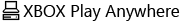
Tony Hawk’s Pro Skater
Pro Skater 3 + 4 – Cross-Gen Edition
3 + 4 – Cross-Gen Edition
Activision Publishing Inc.
– Access to the Foundry Demo – Available now*
– Wireframe Tony Shader
Get hyped for the legendary franchise to return with Tony Hawk’s Pro Skater
Pro Skater 3 + 4. Everything you loved is back, but revamped with more skaters, new parks, gnarlier tricks, eardrum shattering music, plus a whole lot more.
3 + 4. Everything you loved is back, but revamped with more skaters, new parks, gnarlier tricks, eardrum shattering music, plus a whole lot more.
Includes:
– Cross-Gen Bundle of Tony Hawk’s Pro Skater
Pro Skater 3 + 4
3 + 4
— Includes Xbox One, Xbox X|S and PC (Microsoft Store) versions of the game
– Reunite the crew with cross-platform online Multiplayer** for up to 8 skaters in new and returning game modes.
– Drop in to new parks or tear it up across the timeless parks from both Tony Hawk’s Pro Skater
Pro Skater 3 & Tony Hawk’s
3 & Tony Hawk’s Pro Skater
Pro Skater 4, authentically remade in jaw dropping 4K*** resolution with streamlined goals and the epic 2-minute format.
4, authentically remade in jaw dropping 4K*** resolution with streamlined goals and the epic 2-minute format.
– Hit ‘em with some drip in the expanded Create-A-Skater and Create-A-Park modes, including the ability to create custom goals to share with friends for the first time ever.
– Shred harder than ever with more challenging goals and an enhanced New Game+ mode.
– Whether you’re a total casual or a grungy pro, the same smooth handling and simple-to-learn controls from Tony Hawk’s Pro Skater
Pro Skater 1 + 2 will have you shredding like a Pro.
1 + 2 will have you shredding like a Pro.
Alert the neighborhood watch and grab your skate buddies because the shred’s not dead. It’s back and better than ever.
*Foundry Demo availability and launch date(s) subject to change. Internet connection required. This pre-purchase will grant you access to that demo. See www.tonyhawkthegame.com for details.
**Activision account and internet required for online Multiplayer and other features. A Game Pass subscription may be required for Multiplayer and other features (sold separately). Activision may modify or discontinue online services in the future, which may impact the continued availability of online gameplay. Online services may be discontinued to to factors including number of players.
***The Xbox Series X version of the game will run native 4K at 60FPS in Fidelity Mode. The Xbox Series S version will render at 1440P and upscale to 4K. 4K output requires a 4K compatible device or display.
For more information, please see www.tonyhawkthegame.com.
© 2025 Activision Publishing Inc. ACTIVISION and PRO SKATER are trademarks of Activision Publishing, Inc. TONY HAWK is a registered trademark of Tony Hawk, Inc. All other trademarks and trade names are the property of their respective owners.
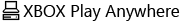
Tony Hawk’s Pro Skater
Pro Skater 3 + 4 – Cross-Gen Edition
3 + 4 – Cross-Gen Edition
Activision Publishing Inc.
– Access to the Foundry Demo – Available now*
– Wireframe Tony Shader
Get hyped for the legendary franchise to return with Tony Hawk’s Pro Skater
Pro Skater 3 + 4. Everything you loved is back, but revamped with more skaters, new parks, gnarlier tricks, eardrum shattering music, plus a whole lot more.
3 + 4. Everything you loved is back, but revamped with more skaters, new parks, gnarlier tricks, eardrum shattering music, plus a whole lot more.
Includes:
– Cross-Gen Bundle of Tony Hawk’s Pro Skater
Pro Skater 3 + 4
3 + 4
— Includes Xbox One, Xbox X|S and PC (Microsoft Store) versions of the game
– Reunite the crew with cross-platform online Multiplayer** for up to 8 skaters in new and returning game modes.
– Drop in to new parks or tear it up across the timeless parks from both Tony Hawk’s Pro Skater
Pro Skater 3 & Tony Hawk’s
3 & Tony Hawk’s Pro Skater
Pro Skater 4, authentically remade in jaw dropping 4K*** resolution with streamlined goals and the epic 2-minute format.
4, authentically remade in jaw dropping 4K*** resolution with streamlined goals and the epic 2-minute format.
– Hit ‘em with some drip in the expanded Create-A-Skater and Create-A-Park modes, including the ability to create custom goals to share with friends for the first time ever.
– Shred harder than ever with more challenging goals and an enhanced New Game+ mode.
– Whether you’re a total casual or a grungy pro, the same smooth handling and simple-to-learn controls from Tony Hawk’s Pro Skater
Pro Skater 1 + 2 will have you shredding like a Pro.
1 + 2 will have you shredding like a Pro.
Alert the neighborhood watch and grab your skate buddies because the shred’s not dead. It’s back and better than ever.
*Foundry Demo availability and launch date(s) subject to change. Internet connection required. This pre-purchase will grant you access to that demo. See www.tonyhawkthegame.com for details.
**Activision account and internet required for online Multiplayer and other features. A Game Pass subscription may be required for Multiplayer and other features (sold separately). Activision may modify or discontinue online services in the future, which may impact the continued availability of online gameplay. Online services may be discontinued to to factors including number of players.
***The Xbox Series X version of the game will run native 4K at 60FPS in Fidelity Mode. The Xbox Series S version will render at 1440P and upscale to 4K. 4K output requires a 4K compatible device or display.
For more information, please see www.tonyhawkthegame.com.
© 2025 Activision Publishing Inc. ACTIVISION and PRO SKATER are trademarks of Activision Publishing, Inc. TONY HAWK is a registered trademark of Tony Hawk, Inc. All other trademarks and trade names are the property of their respective owners.
The post Tony Hawk’s Pro Skater 3 + 4: Five Tips to Help You Start Shredding on Day One appeared first on Xbox Wire.