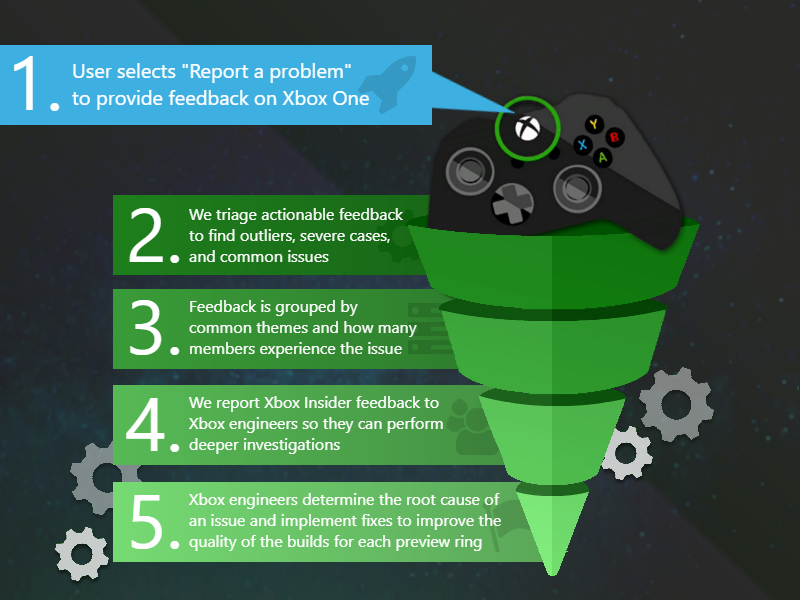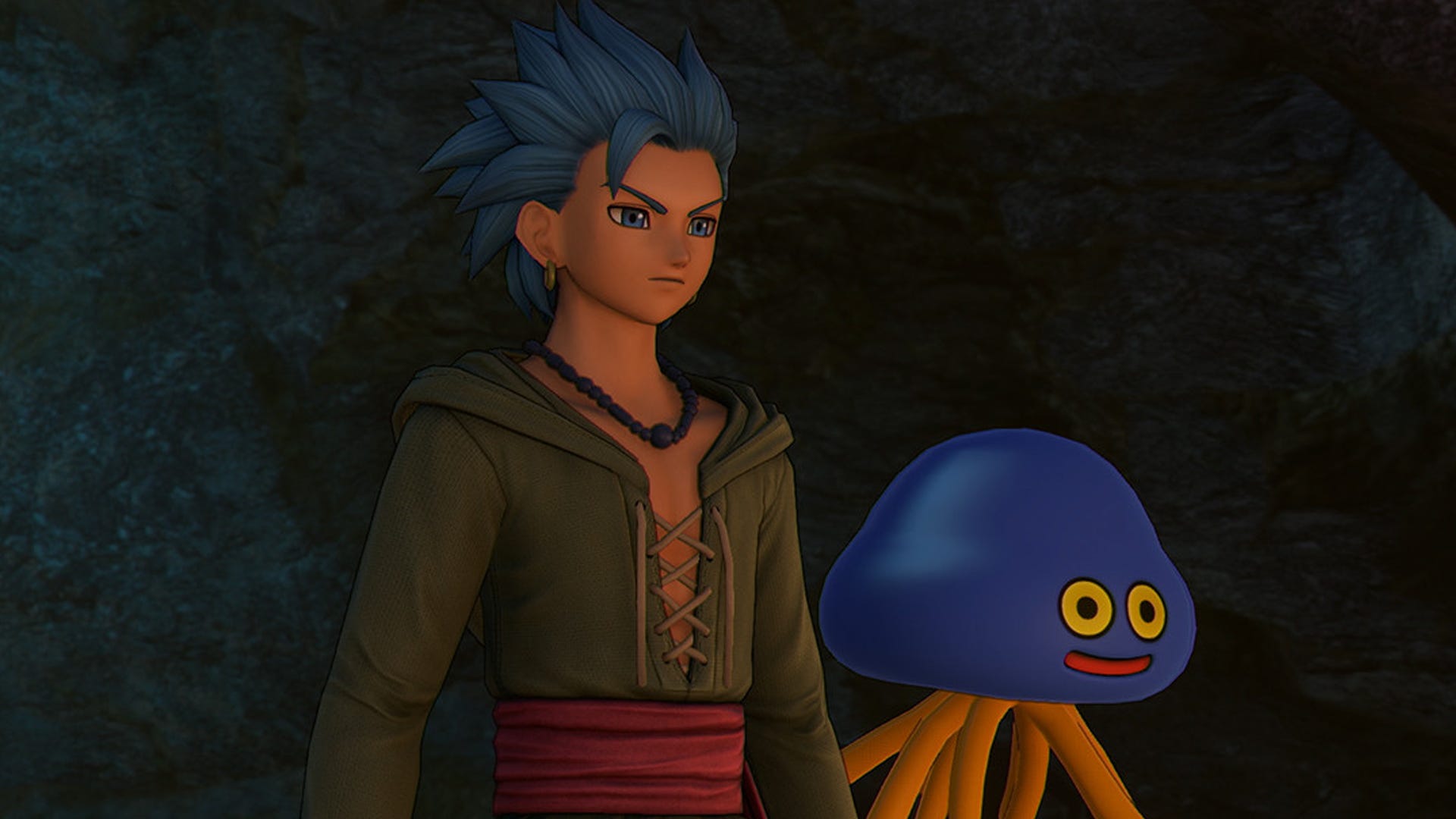Expanding your Xbox Series X storage with the best external SSDs can be a cheaper option than investing in an official expansion card. You may also find external SSDs offer larger storage capacity options, making them more suitable for a wider range of gamers.
Since the Xbox Series X comes with 1TB of storage, but only around 800GB is usable, you’ll likely want to invest in an external SSD to store more of your installed games. Once installed, you can get back in on the action faster.
TL;DR – These are the Best External SSDS for Xbox Series X:
WD Black P50 Game Drive
Best External SSD for Xbox Series X
Capacity: 1TB | Interface: USB 3.2 | Max Transfer Speed: 2,000MB/s | Weight: 0.25 pounds | Size: 4.65″ x 2.44″ x 0.55″
Pros
- Durable design
- Fast transfer speeds
Cons
With speeds of up to 2,000MB/s, the WD Black P50 Game Drive is one of the best external SSDs for the Xbox Series X. It might be expensive, but the investment is worth it if you can get past the cost.
Utilizing a USB 3.2 interface, you can easily plug this external SSD into your Xbox Series X and install plenty of your Xbox games straight onto it. Plus, if you want to transport it to a friend’s house or for any other purpose, its shock-resistant design adds extra durability.
The WD Black P50 Game Drive is compatible with a wide range of devices, so not only can you expand your Xbox Series X’s storage, you can use it on your PS5, PC, Mac, and more.
Samsung T7 Shield Portable SSD
Best Rugged SSD for Xbox Series X
Capacity: 4TB | Interface: USB 3.2 | Max Transfer Speed: 1,000MB/s | Weight: 0.21 pounds | Size: 3.39″ x 2.24″ x 0.49″
Pros
- Great value for money
- Up to 4TB of storage
Cons
This external SSD for the Xbox Series X is water, dust, and drop resistant. It’s a great companion if you travel a lot and use your external SSD for more than your Xbox games. It also comes in 1TB, 2TB, and 4TB storage capacities, giving you plenty of options when choosing the best external SSD.
With an IP65 rating, the Samsung T7 Shield Portable SSD is a reliable drive that won’t let you down. You can store all the games you want on this portable SSD and still have room for more. It’s compatible with other devices too, thanks to its USB 3.2 interface.
However, if you are using it to transfer lots of data between other devices, you may notice slower transfer speeds compared to the likes of the WD Black P50 Game Drive.
Crucial X8
Best Portable SSD for Xbox Series X
Capacity: 1TB | Interface: USB 3.2 | Max Transfer Speed: 1,050MB/s | Weight: 0.22 pounds | Size: 4.33″ x 2.09″ x 0.45″
Pros
- Affordable
- Variety of capacities
Cons
This pocket-sized SSD is great for the Xbox Series X thanks to its small form factor and storage capacity options. It works with a range of devices, so you can make use of its storage across your PC, Mac, PS5, and so on. Like the Samsung T7 Shield, the Crucial X8 is also dropproof, and can withstand extreme temperatures.
The speeds are a little slower, but if you want to store your Xbox Series X games in one place, this is a handy and affordable way to do it. And with a 500GB option available too, you can save yourself even more money.
If you’re concerned about speed, you could always use the Crucial X8 to store the games you play the least, but still want installed.
Adata SE800
Best Compact SSD for Xbox Series X
Capacity: 2TB | Interface: USB 3.2 | Max Transfer Speed: 2,000MB/s | Weight: 0.24 pounds | Size: 2.55″ x 1.38″ x 0.48″
Pros
- High read/write speeds
- Ultra compact
Cons
- Peak speeds require a USB 3.2 Gen 2×2 port
Perhaps less well-known as other brands, the Adata SE880 shouldn’t be overlooked as one of the best external SSDs for Xbox Series X. This bad boy is super compact, yet offers speeds of up to 2,000MB/s. It’s not expensive either, given that you can spend less than $150 and get 2TB of additional storage for your Xbox.
However, if you want to make use of those peak speeds, you will need to connect this SSD to a USB 3.2 Gen 2×2 port. Still, this is a great consideration if you want to expand your console’s storage in an affordable way. The pocket-sized SSD is easy to carry around, too, so you can use it for other purposes as well as gaming.
Crucial X6
Best Affordable SSD for Xbox Series X
Capacity: 2TB | Interface: USB 3.2 | Max Transfer Speed: 800MB/s | Weight: 0.09 pounds | Size: 2.72″ x 2.52″ x 0.43″
Pros
- Up to 4TB capacity
- Reliable and compact
Cons
The Crucial X6 SSD is another affordable option if you’re looking for an external SSD for your Xbox Series X. 2TB of storage for under $100 is a bargain, with the option of spending even less on a 1TB or 500GB model. However, you do sacrifice speed, running at a max of 800MB/s.
If you want to install smaller games to your Xbox Series X, or you’re not too worried about time, then this cheaper alternative is worth considering. But, if speed is the name of the game, you might want to look at the X6’s bigger brother(s).
Compatible with USB 3.2 interfaces, you can use the Crucial X6 SSD on your PS5, PC, Mac, etc. Even if you were to purchase a more expensive external SSD for your Xbox Series X, you could always invest in one of these as a backup option.
How we picked the best external SSDs for Xbox Series X
There are lots of external SSDs that are compatible with the Xbox Series X, but that doesn’t mean they’re all suitable. When choosing the best external SSDs for the Series X, we have taken into account several factors that are incredibly important.
For starters, an external SSD for your Xbox should be fast; transferring games shouldn’t be a tall order. Similarly, reliable hard drives ensure that they won’t fail, which is imperative considering how much they cost. We’ve picked a range of external SSDs to suit every budget, so you will find some that are more portable than others, and have larger capacities than others, but they are all compatible with a USB 3.2 connection.
FAQ
Can I use any external SSD for Xbox Series X?
While you can use many different external SSDs for the Xbox Series X, you will need to find one that’s compatible and offers USB 3.0 or faster. Ideally, you’ll want one with plenty of storage space, and fast read/write speeds.
Can you play Xbox Series X games from an external SSD?
You can only play Xbox Series X games from the internal NVMe SSD. So, if you have an external SSD drive connected, you can only store games here, not launch them directly from the SSD. You can purchase an optional expansion drive for the Xbox Series X which can easily be installed, but it does come at a steep price.
How many games can I install on my Xbox?
The Xbox Series X comes with just over 800GB of usable storage. Some games, however, require over 100GB of storage when installed, but not all of them. On average, you can probably install 10+ games on the Xbox Series X before you need to consider additional storage options.
Kegan is an avid gamer who has been playing games since his Atari days. From a young age Kegan was tinkering with PCs and now has a passion for building custom gaming computers.