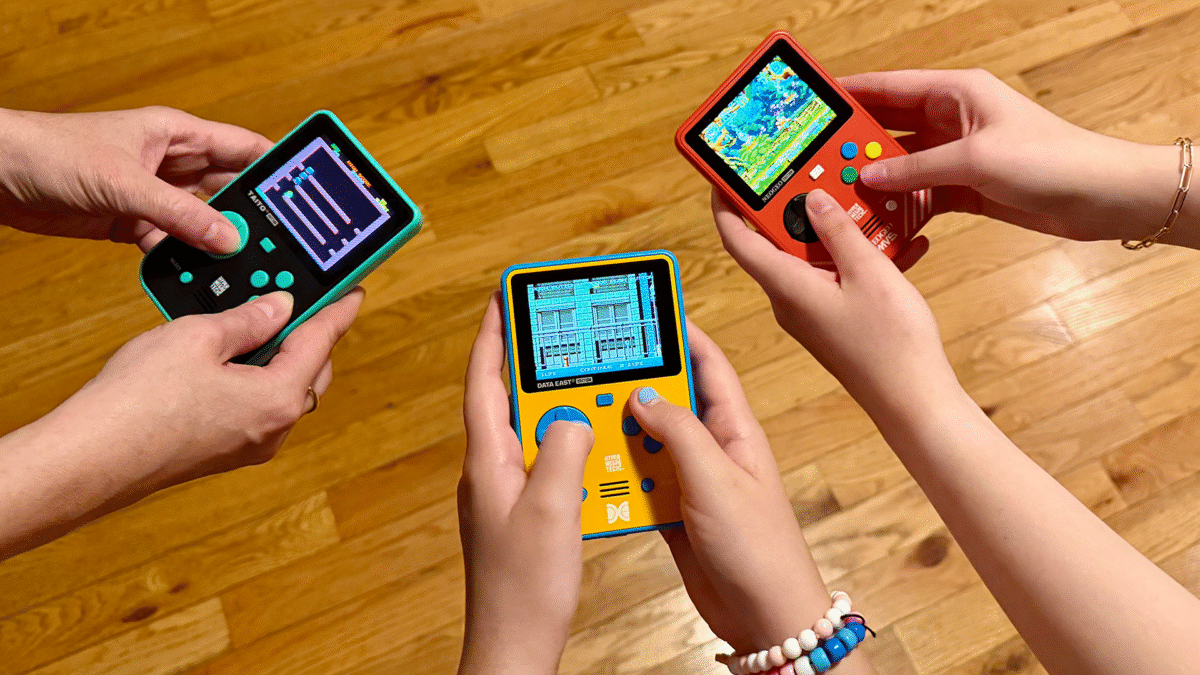Back in 2020, Blaze Entertainment made a splash in the retro gaming market with the introduction of the cartridge-based Evercade platform. Ever since, the platform has grown to include a variety of handhelds, consoles, and bartop arcades, along with more than 650 games across 78 – and counting – cartridges.
In late 2023, the company created the new brand HyperMegaTech to release a series of simpler GameBoy-like handhelds with built-in games, which also happen to accept Evercade cartridges. As with the growing number of other Evercade-compatible devices and cartridges, the Super Pocket series is already up to a half-dozen variations. Although the Super Pocket series may not have the best screen size and resolution, or the most ideal controls for every game, it’s still a value-packed portable companion, filling a completely different market than a handheld gaming PC. However, depending upon your gaming preferences, certain models may prove better values than others.
HyperMegaTech Super Pocket – Design and Features
Other than aesthetic themes and associated colorways, every Super Pocket edition features exactly the same hardware. The only other differentiator between models is the types and number of built-in games, which are themed to a specific publisher like Taito, Capcom, Atari, Technos, NeoGeo (SNK), or Data East. Sometimes limited editions will feature an additional cosmetic variation, like with the Atari Edition or NeoGeo Edition, with a woodgrain look for the former and MVS styling for the latter.
As a plug-and-play device, each Super Pocket package comes with the handheld, USB-C to USB-A charging cable, and quick start guide. You just need to charge, then power on.
When first powering on, you are prompted to answer a few questions, including your language and preferred difficulty (Easy or Normal) across all included games. Naturally, these and other settings are available to change after the fact by pressing the Game Menu button and choosing Settings.
At 3.07 x 4.92 x 0.98 inches and 0.36lbs, the Super Pocket is slightly smaller and lighter than the original Game Boy that clocked in at 3.5 x 5.8 x 1.3 inches. The sleeker body does support a slightly larger display at 2.8 inches (2cm larger than the Game Boy’s), although that’s still rather small for modern handhelds.
The IPS screen has a resolution of 320×240, a 4:3 aspect ratio. Overall, the display is colorful with good brightness and viewing angles, although the small screen size and low resolution do mean loss of detail in some places, particularly with text or games that don’t have a native 4:3 aspect ratio. While good close-up vision always helps when it comes to handheld displays, just keep in mind that certain games on the Super Pocket will not have an optimized viewing experience.
Display options include Original, Pixel Perfect, or Full Screen aspect ratios, as well as Shaders/Scanlines. Original aspect ratio ensures the original game’s graphics are not stretched or distorted, but may result in black bars on the sides or top of the screen. Pixel Perfect aspect ratio maps the original pixels to a “perfect” square of pixels, but may result in an even smaller active display than Original. Full Screen aspect ratio stretches a game’s image to fit the entire screen, which eliminates any black bars or dead space on the display, but also stretches or distorts in-game objects. Shaders/Scanlines include None, Subtle, or Strong, the latter two of which are meant to mimic how classic CRT displays processed pixel graphics. Subtle adds thin scanlines with minimal screen darkening, while Strong adds thick scanlines with more prominent screen darkening.
Below the display is the Game Menu button, direction pad, front speaker, Select/Insert Credit button, Start Game button, and the A, B, X, and Y face buttons. Both the direction pad and face buttons use standard membranes, so they have a softer feel and no real click but are still responsive enough for most games.
Each Super Pocket comes with a blank dummy cartridge to protect the rear slot. Also on the rear of the unit is a volume control, and R1, L1, R2, and L2 buttons, the latter two of which are used to fast scroll in menus. Below the buttons is a rear speaker, which provides clear, distortion-free sound output even at maximum volume when combined with the front speaker, although you’ll still want to use a good pair of wired headphones for the best possible audio. (Like other Evercade-compatible hardware, Bluetooth audio isn’t supported.
At the bottom of the Super Pocket is the USB-C charging port, power switch next to an indicator light that’s blue when on, and 3.5mm headphone jack. Between the power switch and charging port is a charging indicator light, which shows red when charging and green when fully charged.
With its modest 3000mAh battery, you’ll only get up to four hours or so of run time depending on play volume and game type. On the plus side, the battery does a tremendous job of holding a charge. I’ve gone many months without using some of my charged Super Pockets and they’re still ready to play with 100% capacity when I do grab them again.
HyperMegaTech Super Pocket – Built-in Game Options
Blaze has a history of working around certain licensing restrictions on how certain games can be sold by building them into both their Evercade and HyperMegaTech hardware. While some of these restrictions have loosened of late – meaning, you’re starting to see some previously built-in only games coming to cartridge – a product like the Super Pocket is still one of the more reliable ways to guarantee access to games not yet, or may never be, on an Evercade cartridge. You can read the full lineup that comes preloaded on each edition in this sheet.
Each Super Pocket features the original games from their original platforms, so they’re not scaled to or optimized for the display. This is not an issue for many of the games, but for some – especially arcade games with a vertical/portrait (aka TATE) display – the active area can be quite small unless you choose to purposely distort the image with the Full Screen aspect ratio option. Examples of portrait display arcade games include Kiki Kaikai on the Taito Edition Super Pocket and BurgerTime on the Data East Edition Super Pocket, the latter of which highlights how difficult it can also sometimes be to make out text. In general, though, there are always enough games, even on the 12-game Capcom Edition, that work just fine within the display’s constraints.
You also have to consider that the direction pad and four face buttons are not the best way to control every game. For example, Operation Wolf included on the Taito Edition is a light gun game in the arcade, so using the direction pad to drag the targeting cursor across the screen is less than ideal. Similarly, a game like Street Fighter II: Hyper Fighting on the Capcom Edition is controlled with six buttons. Normally, this wouldn’t be an issue, but the rear buttons on the Super Pocket are not ideally positioned to both hold the handheld and easily and consistently press those buttons, particularly in the heat of battle. Games that need four or fewer buttons, which is admittedly most of what’s included, are not a problem.
On the plus side, when you’re in any game, you can press the Game Menu button to Save or Load your place in one of six slots, as well as reference the controls. You can also change the Display settings, reset the game, or quit back to the main menu.
Between the six current editions, the Atari Edition features the most games at 50, and also the most games from (five!) different platforms. While some of the arcade games like Super Breakout or Crystal Castles have portrait displays or native controls that don’t map well to a digital direction pad, for the most part, the other games work quite well on the Super Pocket thanks to the modest controls and resolutions of the original consoles and handheld. Of course, older arcade and 8-bit console games may have less appeal to some people than what’s featured on something like the Capcom Edition Super Pocket, even with just 12 games.
If you want a slightly newer mix of arcade and console games, the Technos Edition might be more for you, though it only features 15 games with a good amount of overlap. For a little better variety, the 18-game Data East Edition might be more desirable, although that also features a few games not particularly optimized for the display. Finally, there’s the NeoGeo Edition with 14 games, but each are well-optimized for both the controls and display as the Super Pocket’s setup closely matches what the MVS arcade machine offered, making it arguably the best choice if you can choose only one.
HyperMegaTech Super Pocket – Cartridge Games
The HyperMegaTech Super Pocket’s ace in the hole is its cartridge slot, which provides access to hundreds of additional games from nearly every genre across dozens of cartridges. There’s some overlap, like with Taito Arcade 1, but in general, these games are only found outside of what’s built into any of Blaze’s hardware.
Every cartridge is compatible, but not every game included on them is optimized for the Super Pocket’s display or controls. They are, however, tuned or tunable for the mainline Evercade hardware; the Evercade EXP-R handheld, for example, has an 800×400 resolution 4.3-inch IPS screen, and can also enter TATE mode to better display portrait-oriented arcade titles. The two pairs of shoulder buttons are also far easier to reach and press in the heat of action.
The other functionality missing from the Super Pocket that the mainline Evercade hardware gets is online connectivity. That means that the Super Pockets don’t get access to firmware updates or free games of the month, nor can they apply any updates to cartridges. On the rare chance a cartridge needs an update to run properly, it needs to be done on a mainline Evercade console, handheld, or bartop before it can be used in a Super Pocket.
In general, if you want the full Evercade experience, you’re better off with the EXP-R handheld, the VS-R console, or the Alpha bartop. Fortunately, this is not a zero-sum game as the Evercade platform is designed to expand as your wants and needs evolve. To put it another way, investing in one or more cartridges (and one or more pieces of hardware) allows you to play a particular game or games however you want. The Super Pocket, in mimicking the general Game Boy design, certainly has its appeal, as does its ability to simultaneously host both its internal games and a cartridge that can nearly double its available content on the go.