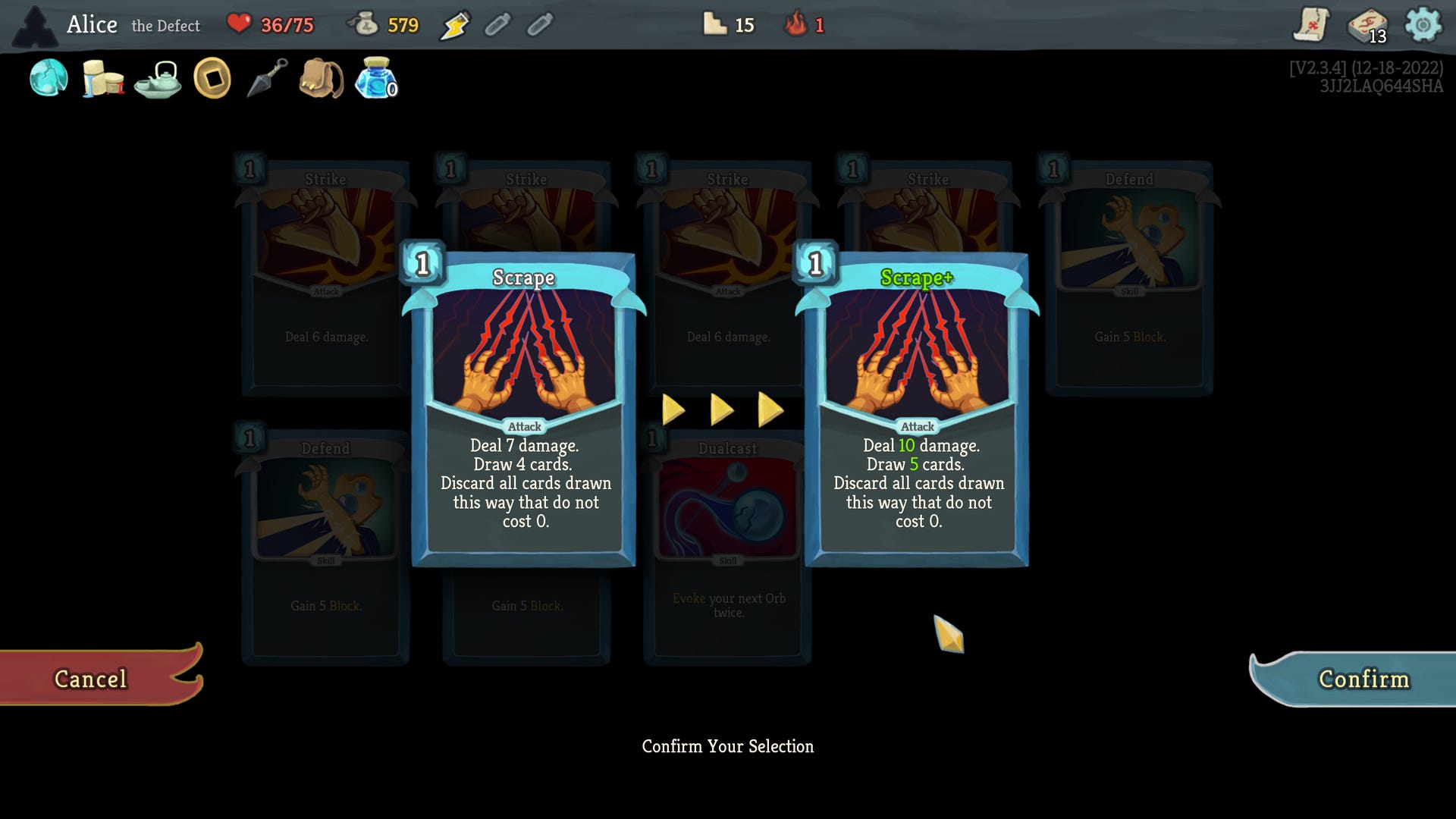Bethesda’s Starfield exceeded one million concurrent players across all platforms today, according to CEO of Microsoft Gaming Phil Spencer.
“Thanks to all the players who helped us reach this great milestone and congrats to [Bethesda Studios],” the Xbox boss added alongside the news.
Starfield exceeded 1 million concurrent players across all platforms today. Thanks to all the players who helped us reach this great milestone and congrats to the @BethesdaStudios https://t.co/5jFaCyPz4G
— Phil Spencer (@XboxP3) September 7, 2023
Bethesda’s sprawling space epic, which topped sales charts even before its official launch on September 6, has enjoyed a positive start to its life after launch.
Players have been using Starfield’s ship creator to recreate famous vessels from the likes of Star Wars, Serenity, and Star Trek, and many hidden references to other games like Skyrim have already been discovered. Savvy speedrunners have even figured out how to complete it in under three hours.
However, if you’re still just getting started, here are all the things to do first in Starfield.
IGN’s review explains the pull to seek out Starfield’s “immense amount of quality roleplaying quests and interesting NPCs” is strong, despite a rough start and some core aggravations.
Luke is a Senior Editor on the IGN reviews team. You can chat to him on Twitter @MrLukeReilly.